Re: Railway structure
Re: Railway structure
Lun 23 Juil - 0:42
Currently building the railway system of the whole harbour. Then, it will be easier to place buildings.
1/ the map pattern :

2/ 3D model created from scratch, i managed to create hard edges :

3/ creation of the meshes with wings 3D :

1/ the map pattern :

2/ 3D model created from scratch, i managed to create hard edges :

3/ creation of the meshes with wings 3D :

 gap72
gap72- Messages : 30
Date d'inscription : 26/07/2018
Localisation : Palermo
 Re: Railway structure
Re: Railway structure
Sam 28 Juil - 17:28
Hi Kendras,
since sunday I can't reply anymore your e-mails: your provider keeps refusing my mails.
Here are my answers to our previous conversation:
Not exactly the most orthodox and the quickest workflow, but yes, with the method you have described you can achieve more or less what is needed for making edges hard in SHIII. I say "more or less" because there might be cases where you want a group of faces to be connected with each other, except for one or more edges, and this is impossible to do with your method. In any case, I suggest you to keep your models as "compact" and clean as possible while you are still working on them, and to edge-split them only before importing them in game
Well done! Very, very nice, but don't forget to always keep an eye on poly-count while working on small details!
since sunday I can't reply anymore your e-mails: your provider keeps refusing my mails.
Here are my answers to our previous conversation:
Kendras a écrit:Yes, that's it exactly ! I managed myself to get this effect by duplicating several time the same model, and for each face, I deleted the other faces with the "hole" function.
Not exactly the most orthodox and the quickest workflow, but yes, with the method you have described you can achieve more or less what is needed for making edges hard in SHIII. I say "more or less" because there might be cases where you want a group of faces to be connected with each other, except for one or more edges, and this is impossible to do with your method. In any case, I suggest you to keep your models as "compact" and clean as possible while you are still working on them, and to edge-split them only before importing them in game
Kendras a écrit:I managed to create new 3D rails from scratch, and applied this technic. I even managed to put a texture on these rails, and I like the result very well. That was hard work for me. Here are some screenshots from tests : [...] And now, I able to create the real railway system of the whole harbour !
Well done! Very, very nice, but don't forget to always keep an eye on poly-count while working on small details!
 gap72
gap72- Messages : 30
Date d'inscription : 26/07/2018
Localisation : Palermo
 Re: Railway structure
Re: Railway structure
Sam 28 Juil - 17:45
Kendras a écrit:Hello !
I'm having a problem in Wings. After having hidden some faces, how are you able to show them again ??
In "body selection mode", select the object whose faces you had previously hid, click with the right mouse button and choose: "Unhide Faces"
 Re: Railway structure
Re: Railway structure
Dim 29 Juil - 10:44
gap72 a écrit:Hi Kendras,
since sunday I can't reply anymore your e-mails: your provider keeps refusing my mails.
That's strange. I didn't change anything to my e-mail account.
gap72 a écrit:Well done! Very, very nice, but don't forget to always keep an eye on poly-count while working on small details!
Thank you ! This is my very first 3D model created from scratch, and UV mapped properly. About poly-count, there are 15412 polygons for the whole railway struture I've created so far (visible on last screenshot). I really couldn't do a simplier model, all useless faces have been deleted.
gap72 a écrit:In "body selection mode", select the object whose faces you had previously hid, click with the right mouse button and choose: "Unhide Faces"
Perfect ! Thanks !
Permission de ce forum:
Vous ne pouvez pas répondre aux sujets dans ce forum|
|
|